Introduction
If you’re planning to launch an app on the Shopify App Store, understanding Shopify’s review guidelines and integration interest rates is crucial. Whether you’re an app developer, an e-commerce entrepreneur, or a tech enthusiast, navigating these guidelines can mean the difference between success and setbacks.
In this comprehensive guide, we’ll break down Shopify’s app review process, explore integration interest rates, and share actionable tips to ensure your app aligns with Shopify’s standards. Plus, we’ll highlight how tools like Xebrand Shopify Section can streamline your app’s performance.

What Are Shopify App Store Review Guidelines?
The Shopify App Store Review Guidelines ensure that apps meet Shopify’s quality and security standards. These guidelines focus on maintaining a trustworthy marketplace that benefits both merchants and developers.
Key Elements of Shopify App Store Review Guidelines:
- Functionality
Your app must deliver value and work as described in its listing. Non-functional or misleading apps are rejected. - Performance
Apps must not slow down a merchant’s store or negatively impact its performance. - User Experience (UX)
Your app should provide a seamless, intuitive, and accessible experience for users. - Security Standards
Protecting merchant and customer data is a top priority. Your app must comply with Shopify’s privacy and security policies. - Pricing Transparency
Clearly outline all app-related costs in your listing to avoid hidden charges.
Shopify Integration Interest Rates: What You Need to Know
What Are Integration Interest Rates?
Shopify charges transaction fees on apps that process payments through their integration with the Shopify platform. These fees, often referred to as integration interest rates, depend on the type of transaction and payment processor used.
Key Points to Consider:
- Revenue Sharing
Shopify typically takes a percentage of revenue earned through app subscriptions or transactions. - Third-Party Payment Gateways
If your app integrates with a third-party payment gateway, additional fees may apply. - Shopify Payments
Apps using Shopify Payments often benefit from lower fees compared to third-party integrations.
Frequently Asked Questions (FAQs)
1. How Long Does the App Review Process Take?
The review process usually takes 5-10 business days. However, complex apps may require additional time.
2. Can I Update My App After Approval?
Yes! Shopify allows app updates, but major changes may trigger a secondary review.
3. What Happens if My App is Rejected?
Shopify provides detailed feedback, enabling you to address issues and resubmit your app.
4. Are Integration Interest Rates Negotiable?
Typically, no. However, Shopify occasionally offers incentives for apps that drive significant value to the platform.
5. How Can I Ensure My App Meets Security Standards?
Follow Shopify’s API guidelines and implement strong data encryption and secure user authentication.
Steps to Get Your App Approved on Shopify App Store
1. Review Shopify’s Guidelines Thoroughly
Understand the requirements for functionality, security, and user experience.
2. Test Your App Rigorously
Use both automated and manual testing to identify bugs, performance issues, or security vulnerabilities.
3. Optimize App Performance
Ensure your app does not slow down the merchant’s storefront. Optimize code and minimize server response times.
4. Leverage Xebrand Shopify Section
Enhance your app’s usability with Xebrand Shopify Section, which provides free pre-built sections to improve design and integration. Visit Xebrand Shopify Section to learn more.
5. Clearly Define Pricing
Be transparent about subscription costs, additional charges, or fees.
Benefits of Following Shopify App Store Guidelines
- Faster Approval Times
Meeting guidelines ensures your app moves quickly through the review process. - Higher Merchant Trust
A well-designed app that complies with Shopify standards attracts more merchants. - Improved Revenue Opportunities
Apps that enhance user experience often enjoy higher adoption rates, leading to increased earnings. - Better Marketplace Visibility
Shopify prioritizes compliant apps, improving your app’s visibility in the store. - Reduced Risk of Rejection
Following guidelines minimizes the likelihood of rejection, saving time and resources.
How Shopify Developers Can Maximize ROI
1. Optimize for Speed
Apps that load quickly and do not impact store performance are favored by merchants and Shopify alike.
2. Integrate Secure Payment Options
Using Shopify Payments can help lower integration interest rates while providing a seamless experience.
3. Gather Feedback Early
Share beta versions of your app with merchants to gather valuable feedback before submission.
4. Build for Scalability
Design your app to handle high volumes of data and traffic to attract larger merchants.
5. Promote Your App
Leverage Shopify’s partner marketing resources and industry platforms to drive downloads.
Challenges and Solutions
Common Challenges
- Adhering to strict performance and security requirements.
- Understanding and managing integration interest rates.
- Ensuring compatibility with all Shopify themes.
Solutions
- Use Shopify-approved tools like Xebrand Shopify Section to streamline app design.
- Conduct thorough research on Shopify Payments to minimize transaction fees.
- Regularly update your app to stay compatible with Shopify’s evolving platform.
Conclusion
The Shopify App Store Review Guidelines and integration interest rates are essential considerations for any developer aiming to succeed in the Shopify ecosystem. By adhering to these standards, optimizing app performance, and leveraging tools like Xebrand Shopify Section, you can improve your chances of approval and long-term success.
Ready to take your app to the next level? Start by reviewing Shopify’s guidelines and focusing on delivering value to merchants. Your next big opportunity is just an app away.
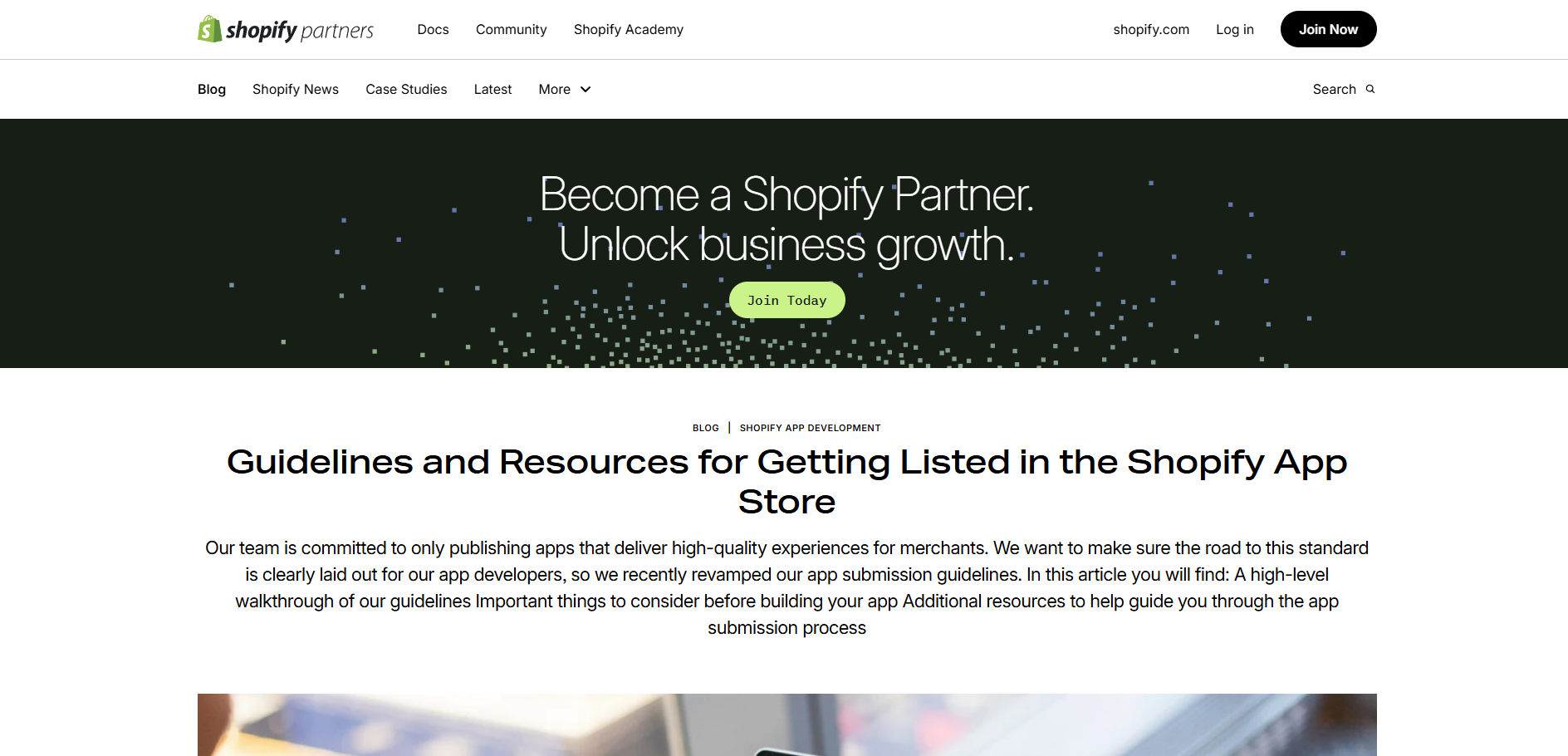
Leave a Reply